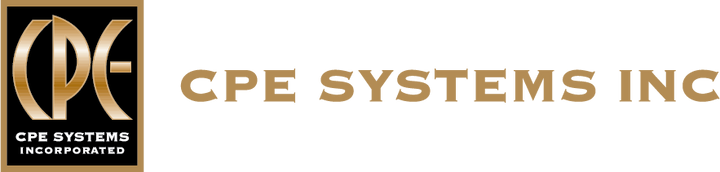How to change the seal and set the drive collar on a C-Series Centrifugal Pump
Good brewing practices and maintenance dictate that not too long after buying a C-series pump that you should inspect a seal to ensure that it is properly cleaned and functioning correctly. If you have had your pump for a while it may be time to replace the seal. Fortunately, in either case doing it is easy enough that anyone can do it in a few minutes. Here’s how.
Tools needed:
- Strong hands
- A 3/32” Allen wrench
- Two ½” wrenches
- A new seal kit (just in case)
Before you start, familiarize yourself with the components of your seal kit. In this case we have brought out an ultimate seal kit:
This kit consists of the a) spring, b) seal cup, c) seal O-ring, d) impeller retainer pin, e) carbon seal, and f) EPDM casing gasket.
Step 1: Start with your pump.
If you’re fortunate enough to not have it bolted down, this can be really easy. If it’s fit into a tight space, you might have to take it out, as you will need to be able to move freely around the pump.
Step 2: Remove your safety cage and casing clamp

Remove the safety cage surrounding the seal and shaft area and then the clamp holding on the casing.
Step 3: Remove the Casing

Remove the casing so that the impeller is exposed. This can be difficult and may take some effort. If it looks like it’s loose, but the gasket is holding it to the backplate, just pull harder or tap it forward with your hand or a rubber mallet. It can help to orient the pump with the intake pointing upwards so that you can get a good grip.
Step 4: Remove the Impeller

Rotate the impeller until the hole in the shaft is horizontal, then push in the impeller retainer pin so that it is centered in the shaft. When you do this, the impeller should smoothly come off.
Step 5: Remove the back plate

Rotate the back plate a quarter turn to release the pins and remove the back plate.
Step 6: Remove the Seal

Remove the carbon seal, cup and spring.
Step 7: Loosen the Drive Collar

Loosen the set-screws on the drive collar so that it slides back freely.
Step 8: Assemble the seal assembly

Put together your new carbon seal, o-ring, cup, and spring combo.
Step 9: Align the seal cup and the drive collar

Put the package back on the pump, making sure that you align the groove in the cup with the pin on the drive collar. You will need to push this all the way on.
Step 10: Align the drive collar

Replace the plate back and turn it to lock the pins in place. Insert the impeller pin into the pump shaft, and install the impeller. Then, rotate the impeller 90 degrees so that the pin falls into a locking position. Reattach the casing, and clamp it back on tight. Now it’s time to reset the drive collar.

Press the drive collar forward as far as it will go making sure the pin lines up with the slot on the seal cup. Then back it off 1/32nd of an inch. Immediately tighten one of the set screws. Rotate the shaft and tighten the other one.

Reinstall the safety cage, making sure that the gap aligns with the water flush mounting hole, reattach the bolt and you’re done.